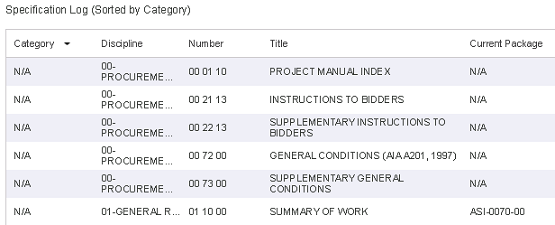Specification Index Module
Specification Index Module
Use this module to view, download, and maintain a specification index for the project.
For information on the Sheet Index, please see the Sheet Index Module.
Main PanelThe following items appear in the main panel of the Specification Index module: Log TableA table of specifications lists the category (if available), discipline, number, title, and current package for each spec, as shown below. Click on a column header to sort by that value:
When you roll over a spec, a list of action icons appears to the right of the spec, as shown here:
The icons that appear depend on your user role. The following actions are available for specifications:
The edit option is only available to Architects and Project Administrators.
The delete option is only available to Architects and Project Administrators. Print Simple LogSelect Print Simple Log to print the contents of the currently displayed log as they appear on screen. View Full LogSelect View Full Log to perform more advanced sorting and filtering of the log data before printing. Download Current SetSelect Download Current Set to view and download the current set of specifications to a zip file. |
Navigation PanelThe following options are available in the navigation panel: Add Specification Click to add a new specification to the index. Architects and Project Administrators can add sheets. LogsSelect any of the logs listed in this section to view it in the main panel. All Specifications Single list of all specifications in the index. DisciplinesSelect any of the disciplines listed to view a log of all specs assigned to that discipline. A log is available for each defined discipline. AdministrationThis option is available only to administrators. Specification Index Tools Opens the Specification Index Tools page to allow for the import and deletion of the specification index. Module Configuration Opens the Module Configuration page, where Project Administrators can manage how the module functions, including adding disciplines and categories.
|
To access this module
Select Document Management > Specification Index.