Download a Current Set of Drawings or Specifications
Download a Current Set of Drawings or Specifications
If you upload and link your drawings as they are issued, the system keeps track of the current set for you, which you can download as needed.
To download a current set of drawings or specifications
On the Sheet Index or Specification Index page, view the log that includes the items you want to download. This can be the All Sheets or All Specifications list, a selected discipline, etc.
Scroll to the bottom of the log and select Download Current Set. The system queries the files, finds the most recent versions and displays them in the Download Current Set dialog box, shown below. Each file shows the location from which the most current version is being pulled.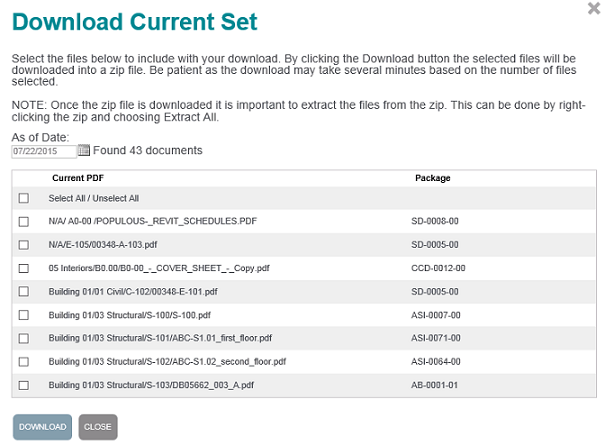
Enter the As of Date for the current set.
The default value is the current date, but you can back date the set if needed.
Use the Select All check box to select all sheets, or fill in the check box for individual sheets if desired.
Select Download to download the selected sheets into a zip file.
If there are hundreds of sheets/specs selected, this may take a few minutes.
Note that currently there is a limit of 4000 items that can be downloaded.
