Send Shared Folder Files to External Users
Send Shared Folder Files to External Users
External web links allow you to give access to files within the shared folders to external users who are not part of the project team in Newforma ConstructEx.
A web link is a URL (web page link) that can be pasted to any internet browser.
External users that select the web link get a simple page to download the files.
The external web link feature is only available for the Design/Bid Packages and Shared Folders modules. Click here for more information on creating external weblinks for design/bid packages.
In the Shared Folders module, right click on a folder and select Sharing from the popup menu. To share a single file, right click on the file and select Share File from the popup menu.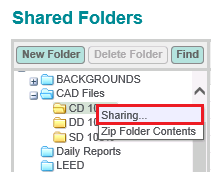
In the Share a Folder dialog box, set an expiration date if required for the weblink. After that date the weblink will no longer work and the external users receive an error page.
Select Generate Link.
The system creates the link. Use the Select button to highlight the link, then use CTRL+C or Command+C to copy the link.
Paste the URL into an email and send it to the desired recipients.
