Block Construction Team from Editing Due Dates
1 minute
2 years ago
Block Construction Team from Editing Due Dates
Perform the following steps to block the ability for construction team users to edit due dates.
You must be a Project Administrator to perform this action.
Default due dates can be set for submittals and RFIs.
To block construction team members from editing due dates
Select Administration > Module Configuration in the appropriate module.
On the Module Configuration page, define the default due date.
Select Off in the Allow Construction Team to Edit Due Dates of Draft Items field.
The ability for construction team users to edit due dates is disabled by default in all new projects.
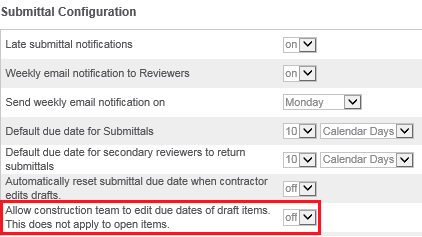
Click Save Settings at the bottom of the section.
If this page is blank, clear your help filter to view topic content.
