Add Markups to Scanned PDFs
1 minute
2 years ago
Add Markups to Scanned PDFs
Perform the following steps to add markups to scanned PDFs.
To add markups to scanned PDFs
If a subcontractor sends a hardcopy of a submittal or sketch, it must first be uploaded to the system prior to adding markups.
From the Add Submittal or Add RFI page, fill in the form and add the PDF as an attachment.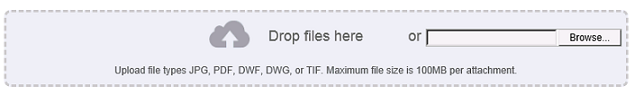
Select Save Draft at the bottom of the page. This uploads the PDF to the system so markups can be added.
Do not click Send because doing so forwards the item to the design team and markups can no longer be added.
