Cross Reference Related Items to Another ConstructEx Item
Cross Reference Related Items to Another ConstructEx Item
A subcontractor, contractor, architect, design team leader or an invited consultant and owner may cross reference ConstructEx items with any related item in the project.
Note that sheets and specifications can only be referenced when another item, such as a submittal, is being added to a project.
On the Add a New <Item> page, scroll to the References section and click Link next to the item type you want to reference.
In the References popup, select the check boxes for any items you want to reference. Scroll to the bottom of the list and click Save to save your selections.
The items now appear in the References section.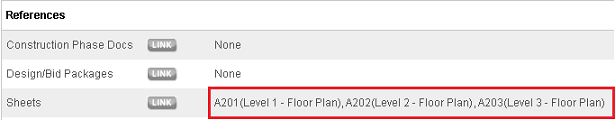
Once the item is saved, the linked items appear as hyper-links, as shown below. Users can click on a link to view the referenced item.
What is the Intent of Cross Referencing?
Cross referencing items (linking) across the project requires manual input from users when items are added to the system, but it is a very valuable tool that should be utilized on every project.
Cross referencing allows for quick navigation throughout the site. One click can take the user directly to that item versus navigating around the site.
This function helps new team members on a project quickly see the history of the project and contract documents by visiting the Sheet and Specification Index.
As-built documents are also easier to compile since the cross referencing provides users with the complete history of the construction documents and specifications.
Accurately cross referencing documents assures that users are working on current documents when viewing the Sheet and Specification Index.
