Add Submittal Types
Add Submittal Types
Project Administrators may add/edit/delete custom submittal types through the Submittals module Module Configuration page.
Perform the following steps to add a submittal type.
To add a submittal type
Select Administration > Module Configuration from the Submittals module.
On the Module Configuration page, scroll down to the Submittal Type section.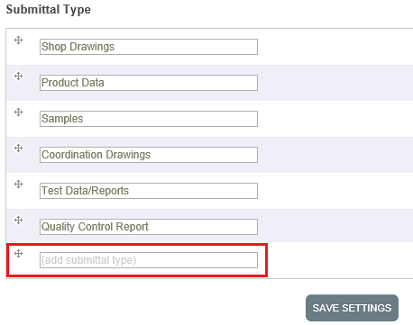
Enter a value for the new submittal type in the last field in the section.
Click Save Settings to save your changes.
You can change the order of the submittal types by dragging the cross hairs to the left of the submittal types.
Once you have linked a submittal type to a submittal that submittal type can no longer be deleted.
Use the custom log feature to filter submittals by type.
If this page is blank, clear your help filter to view topic content.
