Submittal Numbering Options
Submittal Numbering Options
You must be a Project Administrator to configure submittal numbering.
There are three options for numbering a submittal:
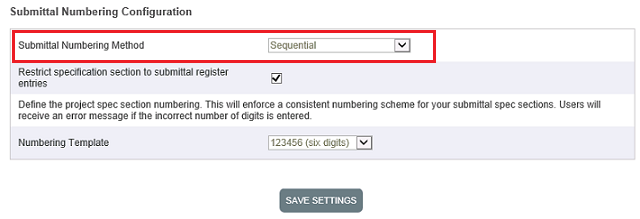
Option 1: Sequential per Section. When you create a submittal, you enter the spec section for the submittal. As the spec section is entered the system dynamically makes recommendations based on the existing submittals on the project. The system then provides a sequential number per spec section based on the existing submittals on the project.
The sequential number cannot be edited.
Option 2: Sequential. The system automatically provides a sequential number independent of the assigned specification section. For example, the first submittal is 031000-0001-00 and the second submittal is 031000-0002-00.
Option 3: Manual. During submittal creation, two fields are provided for inserting the specification number and the document number. This option should be used if the contractor uses internal software that already generates a submittal number.
Important: We do not recommend changing how submittals are numbered once the project begins. Please contact support via the Customer Community for assistance.
If this page is blank, clear your help filter to view topic content.
