Manage Submittal Substitutions
Manage Submittal Substitutions
When a submittal is added to a project the user may tag the submittal as a substitution. A design team leader must then approve or reject the substitution. To make the substitutions easier to find, it is recommended to create a custom Substitutions log.
To create a custom Substitutions log
Under Submittal Logs in the right navigation panel of the Submittals module, select Create a Custom Log.
On the Create Custom Log page, scroll down to the Substitution field and select Yes from the dropdown.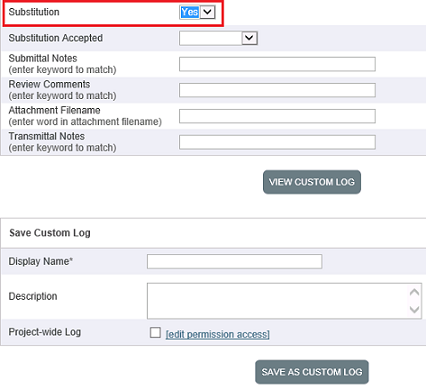
In the Save Custom Log section at the bottom of the screen, give the custom log an appropriate Display Name, such as Substitutions.
Enter a description if desired.
Administrative users may share the log with other user on the project by selecting the Project-wide Log box and selecting users.
Select Save as Custom Log. The log now appears in the Submittals Log list in the right navigation panel.
If this page is blank, clear your help filter to view topic content.
