Delete a Shared Folder
1 minute
2 years ago
Delete a Shared Folder
Perform the following steps to delete a shared folder.
Shared folders created by the design team can only be deleted by Project Administrators from the design team.
Shared folders created by the construction team can only be deleted by Project Administrators from the construction team.
Select the folder and click Delete Folder at the top of the folder tree panel.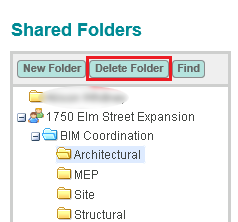
Important: Once a shared folder is deleted it cannot be restored.
Subdirectories of shared folders can be deleted using the Delete Folder button or by right-clicking and selecting delete. You must have Move/Rename/Delete permissions for the shared folder to delete a subdirectory.
If this page is blank, clear your help filter to view topic content.
