Automatically Reset Requested Due Date when Contractor Edits Draft Submittal
Automatically Reset Requested Due Date when Contractor Edits Draft Submittal
By default, the Requested Due Date for submittals is set to the date set when the submittal is created. Contractors have the option to change the date when they edit the draft.
If desired, administrators can change the Submittals module configuration to automatically reset the requested due date when a contractor edits a submittal draft. The date is reset to the default due date interval from the edit date.
You must be a Project Administrator to edit the module configuration.
To configure the submittal due date to automatically reset when a contractor edits a draft submittal
Select Administration > Module Configuration from the right navigation panel of the Submittals module.
In the Submittal Configuration section, set the Automatically Reset Submittal Due Date When Contractor Edits Drafts option to On.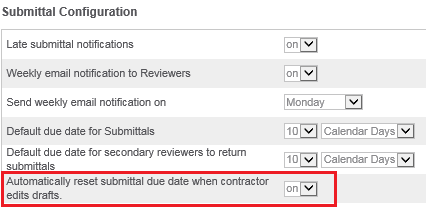
Click Save Settings at the bottom of the section to save your changes.
