Add a Subfolder to a Shared Folder
1 minute
2 years ago
Add a Subfolder to a Shared Folder
All users with Upload and Move/Rename/Delete permissions within a shared folder can create subfolders.
Subfolders inherit the permission settings of the first tier shared folder.
Perform the following steps to create a subfolder.
If you are not already there, select Document Management > Shared Folders to open the Shared Folders module.
Select the folder where you want to create a subfolder and click on New Folder at the top of the shared folders tree panel.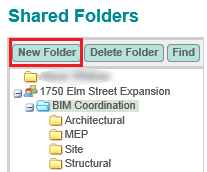
Enter a name and press Enter to create the subfolder.
