Add a Construction Phase Document Package
Add a Construction Phase Document Package
Construction Phase Document Packages
A construction phase document package records revisions such as ASIs, CCDs, PRs, PCOs, etc. during construction.
View the Design/Bid package module for issuing schematic design and design development document packages.
Any user on the project may initiate a document package (create a draft), but only certain users may make the document official (issue the document).
Draft vs. Issued Document Packages
Documents can take hours or days to compile, so the option to save a document package as a draft is available.
Draft document packages allow for the data to be collected without the rest of the project users seeing the data. For example, an architect and a consultant can save a draft ASI without the contractor or owner seeing it. A contractor and a subcontractor can also build a PCO without the architect or owner seeing it.
Once a document package is issued, it is visible to all invited users on the project. Design consultants and subcontractors can create a draft document package but cannot issue it.
Draft document packages are organized by design team, construction team and owner’s team. The design team is composed of the architect and consultants. The construction team is composed of contractors and subcontractors. The owner’s team is composed of owners and owner rep (reviewer) user roles.
To add a construction phase document package
If you are not already there, select Document Management > Construction Phase to open the Construction Phase Documents module.
Click Add Package in the navigation panel to add a new package.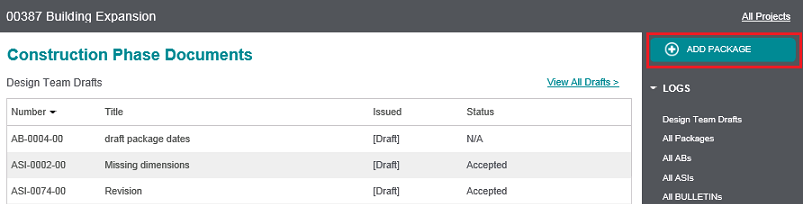
On the Add a New Package page, shown below, select the Package Type.
Custom package types can be added by the Project Administrator.
Enter a Title and Description.
If the issue date is not yet determined then a placeholder date can be inserted.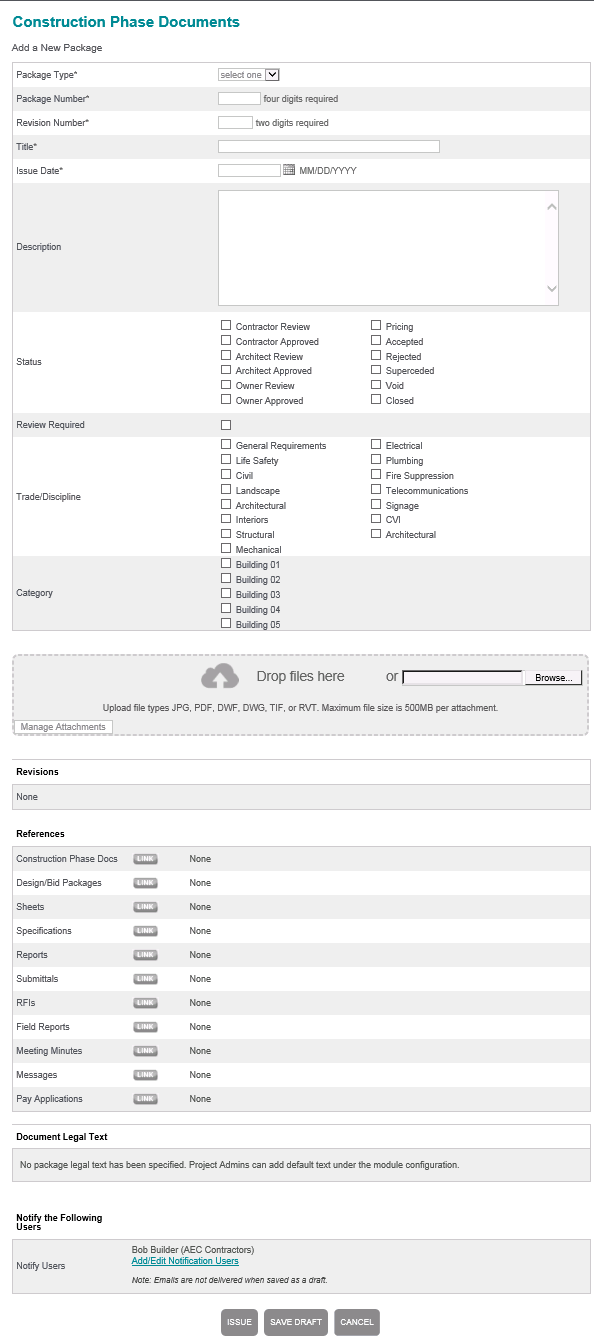
Upload attachments. If the package includes revised drawing sheets or spec sections, individual PDF files are highly recommended.
Reference the package to the other items within the project using the References section.
Save the package using one of the following options:
Issue removes all editing functions from the package. Issuing also makes the package available for all users to view on the project.
Save Draft maintains the editing functions in the package, but it is not official and does not make the package available to all users of the project.
