View the Shared Folders Activity Log
1 minute
2 years ago
View the Shared Folders Activity Log
The Activity Log displays all activity within the Shared Folders module.
To view the Activity Log
Select Activity Log at the top of the Shared Folders module.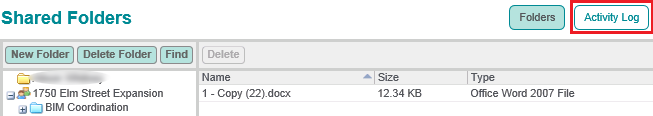
The Activity Log can be filtered by user, action and date range.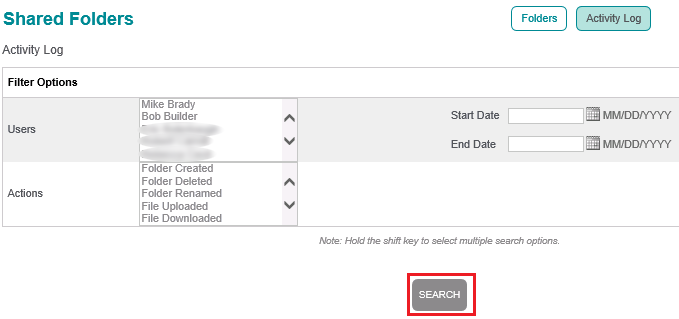
Select the desired filter values and click Search. The results appear at the bottom of the page.
The Activity Log does not track history within personal folders. It only displays history from the team shared folders. See Project Folders vs. Personal Folders for more information.
Downloads via the weblink feature are not tracked in the Activity Log, since it is not possible to discover the name of the person downloading the files. See Send Shared Folder Files to External Users for more information.
