Track LEED RFIs
Track LEED RFIs
LEED RFIs can be tracked by creating a LEED custom category.
The option to create a category is available on the RFIs Module Configuration page.
You must be a Project Administrator to access the Module Configuration page.
When an RFI is added to the system, select LEED as the Category.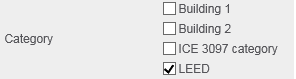
The LEED option is not available until the custom category is created.
To create a LEED RFI log
Select RFI Logs > Create a Custom Log from the right navigation panel of the RFIs module.
Select LEED from the Category list.
This option will only be available if it has been added by a Project Administrator.
Scroll to the bottom of the page and enter LEED RFIs as the Display Name.
Click Save as Custom Log to save the log.
For more information on creating custom logs, please see Create a Custom Log.
