Share Design/Bid Packages with External Users
Share Design/Bid Packages with External Users
External weblinks allow you to give access to design/bid packages to external users who are not part of the project team in Newforma ConstructEx. For example, you may need to distribute a bid package to bidding contractors, but you don’t want the give them a Newforma ConstructEx username and password.
Subcontractors and secondary reviewers cannot create external weblinks.
The external weblink feature is only available for the Design/Bid Packages and Shared Folders modules. Click here for more information on creating external weblinks for shared folders.
To create an external weblink for a single package
View a document package from the Design/Bid Packages module.
On the View Document page, scroll down to the External Access section and select the Enabled checkbox.
A unique URL and password for the package are created. Set the Expiration Date as needed, then copy and paste the URL and password into a separate email for distribution.
External users are taken to a separate login page where they can insert the password. You can test the link by pasting it into a separate internet browser window.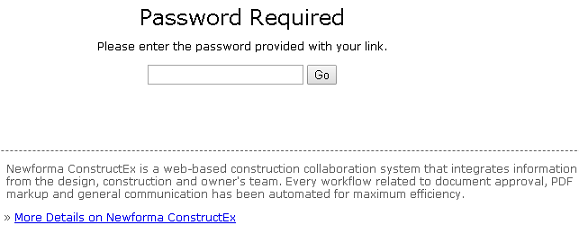
To provide access to all external access enabled packages at once
View a document package from the Design/Bid Packages module.
On the View Document page, scroll down to the External Access section and select the Enabled checkbox (if it is not already selected).
Verify the list of packages available for download by copying the Available Packages Web Link into your browser. The page displays a list of packages that are available via the Access Request Web Link option.
Draft packages with external access enabled are included in the list of packages available for download.
Copy and paste the Access Request Web Link at the bottom of the External Access section into a separate email for distribution.
External users are taken to a separate login page where they need to fill out information before being given access to the packages.
The Contact Information for Individuals/Companies Requesting External Access link displays a list of contact information filled out by the recipients of the Access Request Web Link URL.
If this page is blank, clear your help filter to view topic content.
