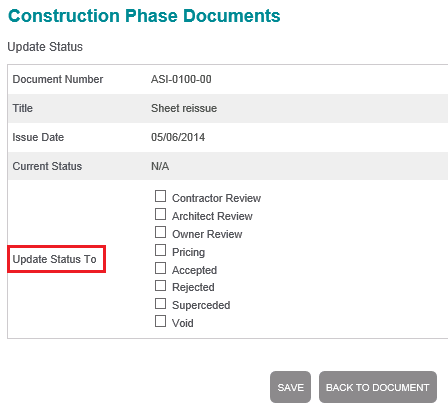Set the Construction Phase Document Package Review Status
Set the Construction Phase Document Package Review Status
You can assign the review status when you create a construction phase document package.
Default status settings for a project include Contractor Review, Architect Review, Owner Review, Pricing, Accepted, Rejected, Superceded and Void. Project Administrators can edit the statuses as needed to best fit the needs of the project. Please see Create Custom Status Types for Packages for more information.
Once the package is issued its status can be updated by selecting the  icon next to the document in the Construction Phase Documents module, or by selecting Update Status from the bottom of the View Document page.
icon next to the document in the Construction Phase Documents module, or by selecting Update Status from the bottom of the View Document page.
To set the construction phase document package review status
If you are creating a new package or editing a draft package, scroll down to the Status section of the page and select the checkbox for the desired status.
If you need to change the status of an issued package, select the  icon next to the package in the Construction Phase Documents module. You can also select Update Status from the bottom of the View Document page. Doing so opens the Update Status page, shown below. Select the new status from the Update Status To section and click Save.
icon next to the package in the Construction Phase Documents module. You can also select Update Status from the bottom of the View Document page. Doing so opens the Update Status page, shown below. Select the new status from the Update Status To section and click Save.
Each status update is time-stamped and includes the user that updated the package status.