Send a Submittal or RFI to Someone Off the System
Send a Submittal or RFI to Someone Off the System
ConstructEx gives you the option to send submittals and RFIs in certain states to users outside of the normal workflow. There are two options for doing so:
If the recipient is part of the project team, you can use the Send Additional Emails/Transmittals option when available to email them a link to the submittal or RFI.
The Send Additional Emails/Transmittals option is available for submittals and RFIs that are returned, closed or require resubmittal. In addition, design team reviewers have the option for their reviewed submittals and RFIs.
If the recipient is not part of the project team, you will need to download all the attachments for the submittal or RFI, then use the Print Summary option on the View Submittal or View RFI page to generate a PDF that includes the metadata for the submittal or RFI. You can then send the attachments and metadata PDF to the user via email or another method outside of ConstructEx.
To send a submittal or RFI to someone using Send Additional Emails/Transmittals
Select the ![]() icon next to the submittal or RFI you want to send from the Submittals or RFIs module.
icon next to the submittal or RFI you want to send from the Submittals or RFIs module.
On the View Submittal or View RFI page, scroll down and select Send Additional Emails/Transmittals.
On the Select Users page, select the Email check box for the user.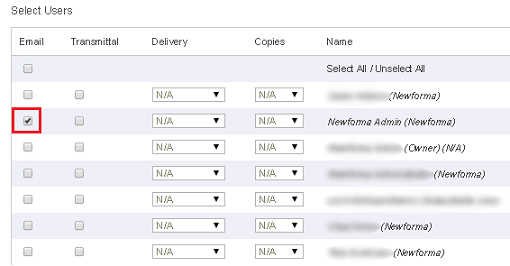
Scroll to the bottom of the page and select Send. The user receives an email with a link to the submittal or RFI.
