Notify Multiple Architects of a Submittal as a Contractor
Notify Multiple Architects of a Submittal as a Contractor
As a contractor, you typically send a submittal to a single member of the design team. However, there may be times when you need to let additional design team members know that a submittal has been sent.
In these cases, you can use the Notify Additional Architects option to notify multiple design team members, including:
Architects
Design team Project Administrators (PA-D)
To notify multiple architects of a submittal as a contractor
Add a submittal or edit a draft submittal.
Select the primary architect to send the submittal to from the Notify Architect by Email list.
Click Notify Additional Architects: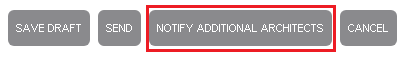
On the Select Users page, select the Email checkbox for all architects you want to notify.
Scroll to the bottom of the page and click Send. A notification is sent to the sent to the selected architects. The submittal moves to an open state.
