Newforma ConstructEx to Project Center Workflow for Submittals and RFIs
ConstructEx to Newforma Project Center Workflow for Submittals and RFIs
The submittal and RFI workflow for the ConstructEx connector is largely transparent to users on both sides. The intent of the connector is that users should be able to work as usual in their system of choice without altering their process.
However, there are several things users should be aware of when using the ConstructEx to Newforma Project Center connector to manage submittals and RFIs.
Key points
- A single Newforma ConstructEX project, can only be connected to a single Newforma Project Center project.
Only submittals/RFIs received in Project Center via ConstructEx can be returned to ConstructEx.
Projects can start using the connector at any time. However, any already in progress submittals or RFIs cannot be returned to ConstructEx via the connector.
Cover sheets are added to any attachments as specified in Module Configuration. However, ConstructEx cover sheet automation is not maintained when the submittal/RFI is returned from Project Center.
- NOTE: Once the Design Team connects their Newforma Project Center system to Newforma ConstructEx, all RFIs and/or Submittals created in Newforma ConstructEx will push to the Design Team’s Newforma Project Center, regardless whether they were sent the item or not. The Design Team should receive the items in their RFI and/or Submittal activity center’s Pending Incoming list. If the Design Team consists of multiple architecture firms, where the company connecting their Newforma Project Center to Newforma ConstructEx should not have access to all RFIs and/or Submittals, then we would not recommend they make the connection.
Workflow
When sending the submittal or RFI from ConstructEx, the contractor needs to select the design team member set up during configuration to receive items in Project Center.
ConstructEx users can follow the regular submittal/RFI draft process. This includes marking up attachments before sending items for review.
The selected design team assignee must be on both the ConstructEx and the Project Center team for the project.
When a submittal or RFI is sent from ConstructEx, ConstructEx still sends a notification that an item was sent for review. However, it may take up to 15 minutes from the time the submittal or RFI was sent from ConstructEx for it to appear in Project Center. The design team assignee receives a notification from Project Center when the item is delivered to Project Center. If the design team assignee is a generic account, the design team can set up a rule for that account’s mailbox to auto-forward all mail to a specific group – for example, a distribution list for the Contract Management team.
All submittals and RFIs sent from ConstructEx appear in Project Center as Pending Incoming with the Via method set to ConstructEx: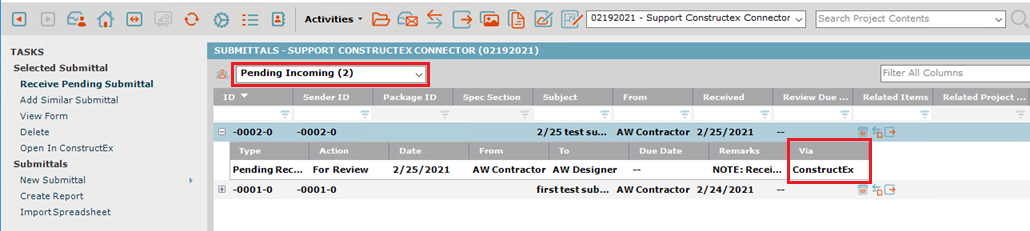
The submittal/RFI due date is set based on the default due date configured in Project Center Project Settings.
If the user sending the submittal or RFI from ConstructEx is not on the Project Center project team, the recipient’s name appears in both the To: and From: fields. It is best practice to add the contractor team member(s) who will be sending submittals/RFIs for review to the Project Center project team so the user sending the item appears in the From: field.
Project Center users can follow the normal submittal/RFI review process. Any user with the ability to receive submittals and RFIs and respond and close to submittals and RFIs can perform these tasks as usual.
This includes the ability to receive Pending Incoming submittals as expected submittals. Users need to follow the regular Project Center receive pending submittal workflow to identify the submittal as an expected submittal during the receive action.
When the Project Center user is ready to close out the submittal or RFI, they must use Respond and Close. This is the only option that will return the submittal or RFI to ConstructEx.
After completing the Respond and Close action, the submittal or RFI appears back in ConstructEx in a Returned state.
The response can take up to 15 minutes to be delivered back to ConstructEx.
Additional Tips
For RFIs, “Request for Information” with a type: Receive is required in the RFI Action Keyword List.
For submittals, “For Review” with a type: Receive is required in the Submittal Action Keyword List.
