Upload an RFI Cover Sheet
Upload an RFI Cover Sheet
Perform the following steps to upload an RFI cover sheet.
You must be a Project Administrator to perform this task.
Important Considerations
If a project has existing RFIs and the cover sheet is set to update upon return, we recommend closing all RFIs prior to uploading the new cover sheet. If a user marked up a cover sheet and it is swapped out upon return, it may change the intent of their notations.
If a project has existing RFIs, the cover sheet is set to update upon return, and has a single page cover sheet, we recommend that you do not replace the single page cover sheet with a multipage cover sheet. Again, we recommend that all RFIs are closed prior to uploading the new cover sheet. If cover sheets are marked up, the markups will be shifted and will appear on incorrect pages.
Fields on the cover sheet can be mapped to pull data from the database. If you would like us to create these fields, please contact support via the Customer Community.
If a cover sheet is removed from the system and reuploaded, the fields are no longer mapped and will not update.
Occasionally, cover sheets are not added to PDFs. Please see Cover/Stamp Sheet is not Adding to PDF for more information.
For information on creating a cover sheet, please see the Creating Cover Sheets video.
To upload an RFI cover sheet
Select Administration > Module Configuration from the right navigation panel of the RFIs module.
Scroll down to the RFI Cover Sheet section and click Delete the Existing Cover Sheet.
You must delete the existing cover sheet before uploading a new one.

Click Browse to navigate to and select the cover sheet file to upload.
In Chrome, Browse is replaced by Choose File.

Select the Merge Cover Sheet With PDFs Uploaded by Construction Team checkbox to merge the cover sheet with PDF attachments.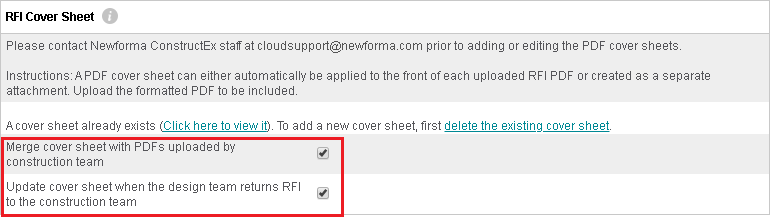
Select the Update Cover Sheet When the Design Team Returns RFI to the Construction Team check box if you are using a cover sheet with architectural review.
Select Save Settings at the bottom of the RFI Cover Sheet section to save your changes.
If this page is blank, clear your help filter to view topic content.
