Hide Submittal Reviewer Comments
Hide Submittal Review Comments
If the design team discussed several options during the submittal review process, the design team leader may want to hide comments not related to the final decision. Doing so can help avoid confusion for the project team. Perform the following steps to enable design team leaders to hide submittal review comments.
You must be a Design Team Project Administrator to perform this task.
To hide submittal review comments
Select Administration > Module Configuration in the Submittals module.
In the Submittal Configuration section, set Allow Project Admin (Design) and Architect to Hide Reviewer Comments and Attachments to On.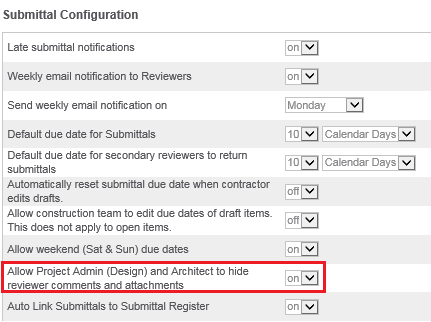
Click Save Settings to save your changes.
Once you have activated the function, you can manually hide answers on a per submittal basis. Contractors cannot unhide answers from the design/review team. The answers can be hidden from the Edit and Return Submittal pages.
If this page is blank, clear your help filter to view topic content.
