Create Meeting Types
Create Meeting Types
Meeting types allow team members to filter meetings in the right navigation panel.
You must be a Project Administrator to add a meeting type.
To add a meeting type
Select Administration > Module Configuration from the right navigation panel of the Meeting Minutes module.
Enter the name for the new type in the Add Meeting Type field.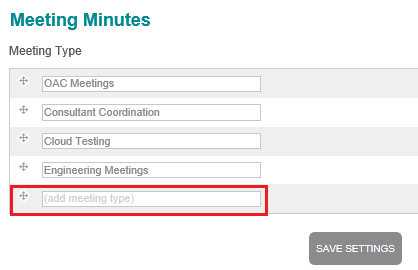
Click the trash can icon to remove a meeting type.
A meeting type can only be deleted if no meetings are associated with that meeting type.
Drag the crosshairs to arrange the display order.
Click Save Settings to save your changes.
Meeting types must be created before a meeting can be added to a project. Users receive an Access Denied message if no meeting types have been added to the project.
If this page is blank, clear your help filter to view topic content.
