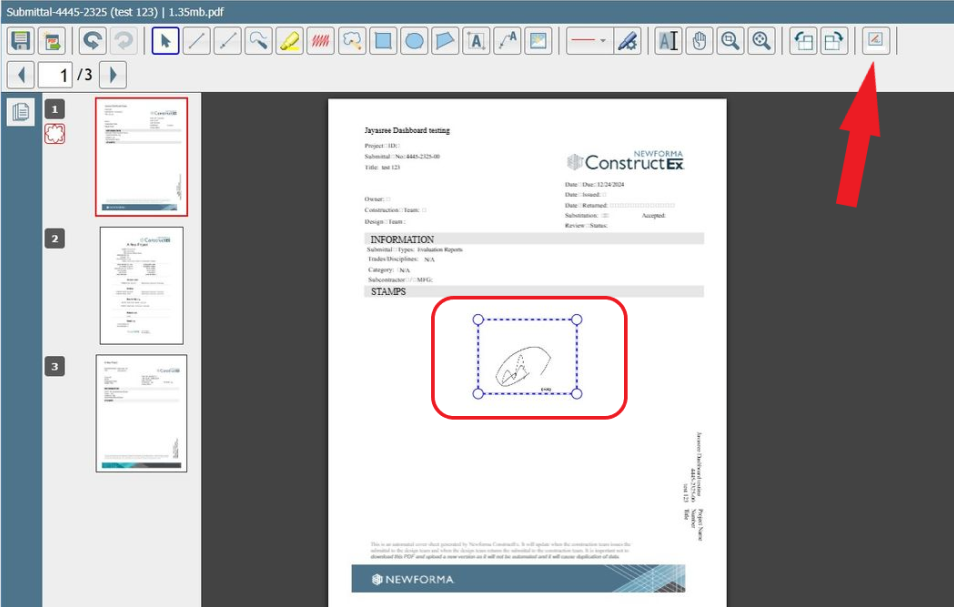How to add a Digital Signature
1 minute
1 year ago
How to add a Digital Signature
A digital signature can be added via the Markup Tools in a Markup Session
The user must have the digital signature uploaded into their profile information to use this feature
To add a Digital Signature
Select the gear icon in the upper right corner of the interface, then select My Profile.

On the Edit My Profile page, scroll down to the section titled Digital Signature
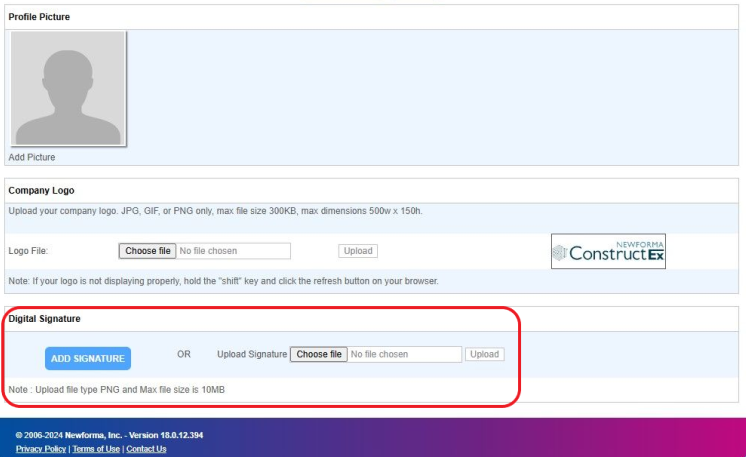
Once uploaded, you will be able to select the Digital Signature button inside the Markup Session and add your signature to the Markup