Update the Status of a Quality Control Item
1 minute
2 years ago
Update the Status of a Quality Control Item
Perform the following steps to update the status of a quality control item.
To update the status of a quality control item
In the Quality Control module, select the ![]() icon to edit the item you want to update. If the item is assigned to you, you can also select the
icon to edit the item you want to update. If the item is assigned to you, you can also select the ![]() icon or select Update Status from the View Quality Control Item page.
icon or select Update Status from the View Quality Control Item page.
Select the new status from the Status dropdown list.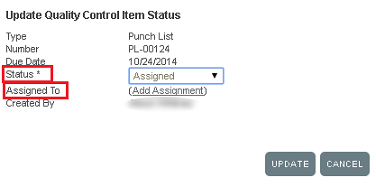
Select the Add Assignment link in the Assigned To field to open the Select Assignment dialog box and select the desired project team member. Click OK.
Select Update or Save to save your changes.
