Close a Submittal as a Contractor
Close a Submittal as a Contractor
Closing a submittal is different from returning a submittal. Click here to read about returning a submittal as a design team user.
Closing a submittal can only be done by a contractor or a Project Administrator – Contractor user type.
Closing a submittal allows the contractor to add final comments to a submittal prior to returning it to a subcontractor. This includes adding comments and markups to the PDF.
Original comments added by the contractor prior to submitting to the design team cannot be edited.
The review comments from the design team are not visible to subcontractors until the submittal is closed when this feature is enabled.
A submittal is considered complete when it is returned by the design team to the construction team. The closing process just lets the contractor add final comments prior to sending to the subcontractor.
Comments added during the close process are visible to all users on the project.
The closing option can be enabled/disabled through the Auto-Close feature on the Module Configuration page.
To close a submittal as a contractor
Click the ![]() icon next to the submittal you want to close in the Submittals module.
icon next to the submittal you want to close in the Submittals module.
On the Close Submittal page, enter any comments in the Final Review Comments field. Attach any additional files as needed.
Click Add/Edit Notification Users in the Notify the Following Users field to select the users you want notified that the submittal is closed.
Select users as needed in the Add/Remove Users dialog box.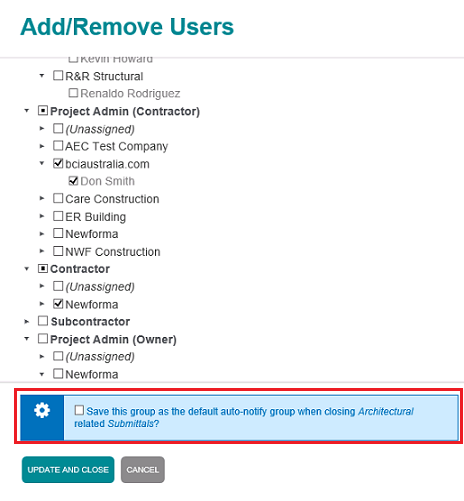
If you are a project administrator for the construction team and no users are set to be auto-notified upon close for the assigned trade, use the blue settings checkbox to save the currently selected group of users as the default group to notify when submittals for the trade are closed.
Click Update and Close to close the Add/Remove Users dialog box.
Scroll down to the bottom of the submittal and click Close when finished.
If this page is blank, clear your help filter to view topic content.
