Add an RFI as a Subcontractor
Add an RFI as a Subcontractor
Perform the following steps to add an RFI as a subcontractor.
For details on adding an RFI as a Contractor, click here.
Who Can Add an RFI?
Only contractor users can forward RFIs to the architect or design team leader. Contractor users may not bypass the architect or design team leader to send RFIs directly to design consultants.
Subcontractor users may send RFIs to contractor users, which then get forwarded to the design team.
To add an RFI as a subcontractor
Click Add RFI in the RFIs module.
On the Create RFI page, enter the general information for the RFI, including Type and Title.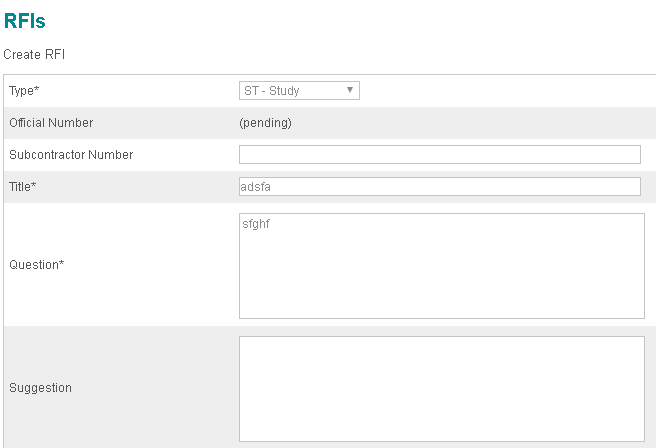
Enter the RFI Question.
Select the trade or discipline and other values as desired.
Upload attachments to the RFI.
A maximum of 50 attachments can be uploaded to an RFI.
If you want to utilize the built-in markup tools you must first save the RFI as a draft so the PDF can be uploaded. The Add Markups button will then be available.

Cross reference the RFI to other items within the project as needed.
Save the RFI using one of the following options:
Save saves a draft of the RFI, allowing you to continue working on the RFI before sending it to the design team.
Send to Contractor sends the RFI to the selected contractor.
Notify Additional Contractors sends the RFI to the selected contractor and lets you select additional contractors to notify. For additional details, see Notify Multiple Contractors of an Incoming RFI.
If this page is blank, clear your help filter to view topic content.
