Download All Attachments as a ZIP File
1 minute
2 years ago
Download All Attachments as a ZIP File
If a project document package includes a large number of attachments, you can save time by downloading all attachments as a single ZIP file.
To download all attachments as a ZIP file
Click the ![]() icon next to the package in the appropriate module.
icon next to the package in the appropriate module.
Scroll down to the Existing Attachments section of the View page and select Download All as Zip.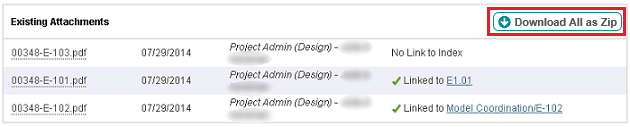
The files are downloaded to a zip file with the same name/title as the package.
