Add Custom Logo to Printable Sheets
1 minute
2 years ago
Add Custom Logo to Printable Sheets
Each user may add their own logo to printable sheets.
The project logo in the header of the software interface is controlled by the Project Administrator and cannot be adjusted by standard users.
To add a custom logo to printable sheets
Use the gear icon in the upper right corner of the interface and select My Profile.
On the Edit My Profile page scroll down to the Company Logo section.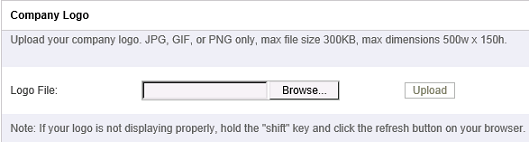
Click Browse or Choose File to select your logo.
Click Upload to upload your logo to your profile.
Click Save Changes.
A company may provide Newforma with a standard company logo and our staff can link that logo to a domain name. The custom logo option is then disabled and all users with that domain name automatically get the standard logo. Click here to learn more.
