Display Project Logos on Printable Pages
1 minute
2 years ago
Display Project Logos on Printable Pages
Project Administrators may enable the project logo to be visible on all printable pages. This is in addition to the company logo that can be added by each user.
This function is disabled by default.
To enable project logos on printable pages
On the All Projects page, expand the project, then select the View Project Info link.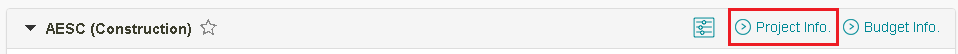
Scroll to the bottom of the View Project Information page and click Edit.
Scroll down to the to the Project Logo section of the Edit Project Information page.
Select the Include Project Logo on All Printable Summary Pages check box.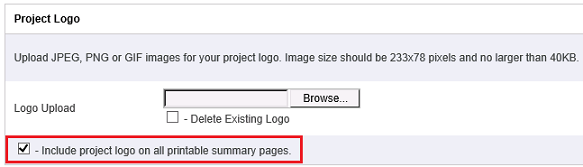
Scroll to the bottom of the page and click Save.
If this page is blank, clear your help filter to view topic content.
