Display and Edit the Details of a Quality Control (QC) Item
Display and Edit the Details of a Quality Control (QC) Item
Perform one of the following tasks to view and edit details of quality control items:
Display the details of a QC item
To display the details of a QC item
In the Quality Control module, click the ![]() icon next to the item you want to view.
icon next to the item you want to view.
The View Quality Control Item page appears and displays the item details, including any attachments and the item’s history.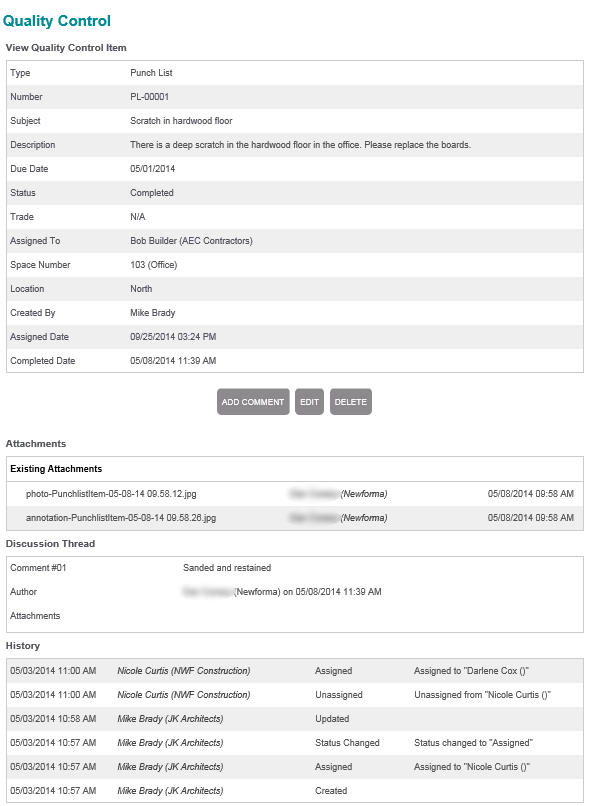
To add a comment to a QC item
Select Add Comment on the View Quality Control Item page.
Enter your comment in the Add Comment dialog box. Select any users you want to notify and click Add.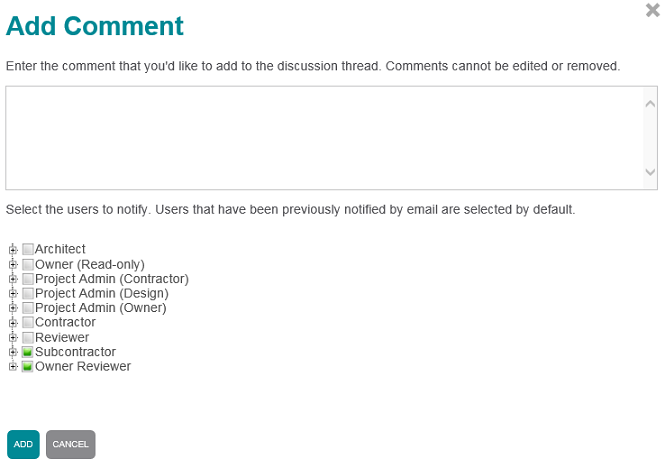
Comments cannot be edited or removed.
To edit QC item content
In the Quality Control module, click the ![]() icon next to the item you want to edit. You can also select Edit from the View Quality Control Item page.
icon next to the item you want to edit. You can also select Edit from the View Quality Control Item page.
Adjust the information as needed, including adding attachments.
Select Save to save your changes.
To delete a QC item
Only the originator of the QC item or a Project Administrator can delete a QC item.
In the Quality Control module, click the ![]() icon next to the item you want to delete. You can also select Delete from the View Quality Control Item page.
icon next to the item you want to delete. You can also select Delete from the View Quality Control Item page.
Confirm the deletion.
