Delete Attachments from Submittals
Delete Attachments from Submittals
Perform the following steps to delete attachments from a submittal.
Who Can Delete an Attachment?
When a submittal is in draft mode with subcontractors or contractors, an attachment can be deleted by its author or any contractor user role. Once the submittal is official and is sent to the design team, the attachments can no longer be edited or deleted from the submittal.
Design team user roles cannot delete attachments submitted by the construction team.
When a submittal is ‘open’ (sent from the contractor to the design team), the design team users may delete their own attachments.
Design team users can only delete their own attachments. For example, if a consultant adds an attachment it cannot be deleted by an architect. Only the author of the attachment may delete it from a submittal in an open status.
Once a submittal is returned to the contractor the attachments cannot be deleted by any user.
To delete attachments from a submittal
Select the ![]() icon next to the submittal you want to edit.
icon next to the submittal you want to edit.
Scroll down to the Existing Attachments section and select the trash can icon next to the attachment you want to delete.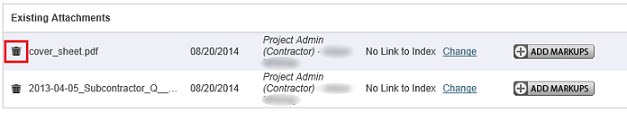
Save the submittal.
The attachment is not deleted until you save the document.
Important: Once an attachment is deleted it cannot be recovered.
