Create RFI Logs and Reports
Create RFI Logs and Reports
At the bottom of every list of RFIs are two buttons for viewing and printing a simple log or a full log. The View Full Log button provides an interface for viewing all information in spreadsheet form.
To create RFI logs and reports
Select the log you want to view from the right navigation panel of the RFIs module.
Scroll to the bottom and select View Full Log. The system processes and presents a spreadsheet.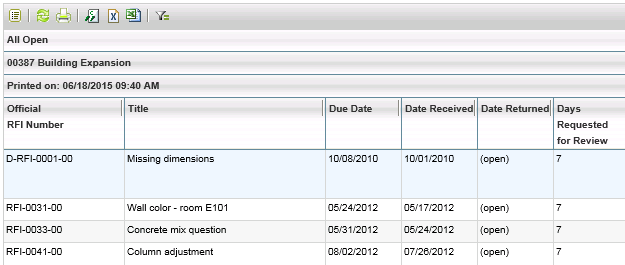
To adjust which columns are displayed, click the small page icon in the upper left corner to view/hide columns and select/deselect columns as needed.
Click on any column header to sort the data.
Once you have created the log, you can export this information to an Excel or CSV file with the buttons at the top of the interface. This allows you to add additional data, if desired. If the log is useful as-is, the printer icon sends the log to your printer.
For more information on working with the View Full Log feature, please see Print and View Logs.
