Create a COR or PCO Document
1 minute
2 years ago
Create a COR or PCO Document Package
Contractors can issue a COR (change order request) or PCO (potential change order).
If the COR or PCO document package type does not exist it must be added by a Project Administrator. Click here to read about custom document package types.
To create a COR or PCO document
Select Add Package in the Construction Phase Documents module.
On the Add a New Package page, select COR or PCO from the Package Type dropdown list.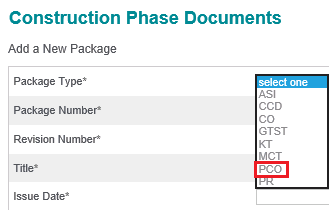
Complete the rest of the information for the package as needed.
For additional information on adding a construction document package, please see Add a Construction Phase Document Package.
Scroll to the bottom of the page and select Issue or Save Draft.
If this page is blank, clear your help filter to view topic content.
