Configure Submittal Review Statuses
Configure Submittal Review Statuses
Perform the following steps to configure the submittal review statuses.
You must be a Project Administrator to perform this task.
To configure submittal review statuses
Select Administration > Module Configuration from the right navigation panel of the Submittals module.
Scroll down to the Submittal Review Status section of the page. To add a new status, enter the value in the Add Submittal Review Status field. Select an existing status and type over it to edit it as needed. Review statuses typically match the options available in your submittal stamp.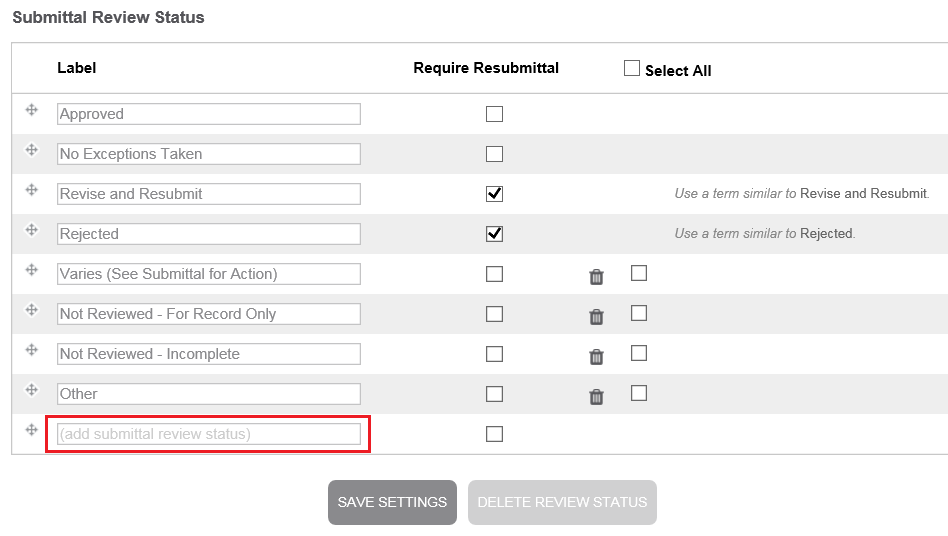
Editing existing submittal statuses modifies existing submittals. For example, if a submittal was originally marked “make corrections noted” and the status is modified to read “approved as noted”, the status for the existing submittal is updated.
Do NOT change the value of the Revise and Resubmit or Rejected status types. They are tied to statistics and graphs, and changing them may cause problems with the calculations. These two statuses cannot be deleted.
Click Save Settings at the bottom of the Submittal Review Status section.
Any status linked to a submittal cannot be deleted.
If this page is blank, clear your help filter to view topic content.
