Configure RFI Trade/Disciplines
Configure RFI Trades/Disciplines
The RFI trade/discipline function is an additional filtering tool for searching and generating reports. An example of a trade/discipline is Structural or Mechanical.
You must be a Project Administrator to add, edit or delete trade/disciplines.
To configure RFI trades/disciplines
Select Administration > Module Configuration from the right navigation panel of the RFIs module.
Scroll down to the Trades/Disciplines section of the page and enter the new trade/discipline in the Add Trade field.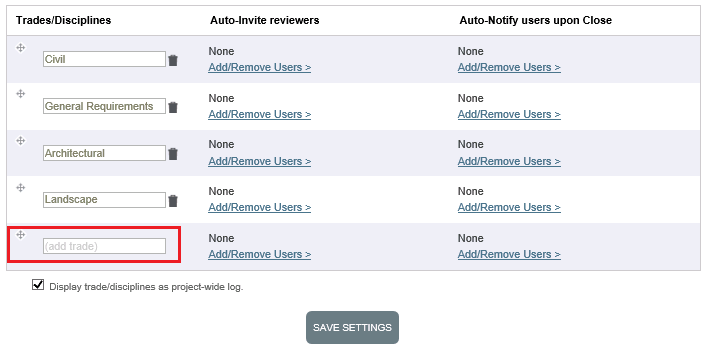
Click Save Settings at the bottom of the Trades/Disciplines section.
The Trade/Discipline pull-down menu remains hidden on the Add/Edit RFI page until a trade/discipline is defined.
To add a trade/discipline to multiple modules, see Populate Trades/Disciplines Across Modules.
To delete an RFI trade/discipline
On the Module Configuration page, click the trash can icon next to the trade/discipline.
Click Save Settings at the bottom of the Trades/Disciplines section.
A trade/discipline type cannot be deleted if an RFI is assigned to that trade/discipline.
If this page is blank, clear your help filter to view topic content.
