Auto-Notify Users of Closed RFIs based on trade
Auto-Notify Users of Closed RFIs Based on Trade
The auto-notification feature for closed RFIs is intended to link project team members to trades so they can be automatically notified when an RFI is closed. This function allows for predefining those notifications so users don’t have to manually select notification recipients each time an RFI is closed.
Users are linked to trades and not specification sections.
You must be a Project Administrator to configure the auto-notify settings.
Perform the following steps to configure auto-notification for closed RFIs.
To auto-notify users of closed RFIs
Select Administration > Module Configuration from the RFIs module.
In the Trades/Disciplines section, click the Add/Remove Users link in the Auto-Notify Users Upon Close column to add project team members to each trade as needed.
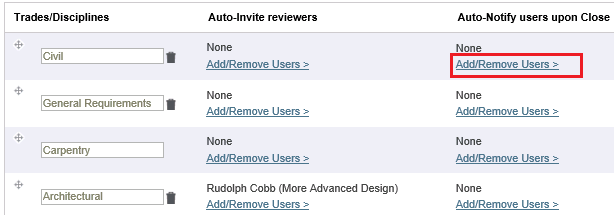
Select the check boxes for all desired users, then click Update and Close at the bottom of the Add/Remove Users popup.
Once you link a user to the trade they automatically receive notification when RFIs assigned to the trade are closed.
After the RFI is closed, the architect or design team leader may manually send emails to additional team members if required.
The contractor must select the correct trade for selected users to be notified when the RFI is closed.
If this page is blank, clear your help filter to view topic content.
