Auto-Link Drawing/Spec Index to PDFs within Packages
Auto-Link Sheet/Specification Index to PDFs within Packages
The PDF auto-linking feature allows you to automatically maintain a current set of PDFs for the drawings and specs.
Click here to view the video tutorial.
To auto-link Sheet/Specification Index to PDFs within packages
Create a design/bid package or a construction phase document package.
Scroll down to the Attachments section, shown here: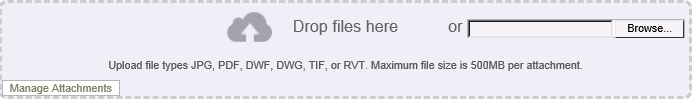
Drag and drop the files you want to attach to the section, or select Choose Files and browse to select the files.
Users with older browsers that do not support drag and drop will be prompted to browse for files.
Once the files are uploaded, the software dynamically scans the name of each PDF and makes a recommendation for linking it to the Sheet or Specification Index in the Attachments and Sheet Linking popup.
Confirm or adjust the links for the PDFs as needed. Click Close when finished.
You can also access the Attachments and Sheet Linking popup by clicking Manage Attachments in the Attachments section.
