Auto-Link Drawing/Spec Index for Existing PDFs Within Packages
1 minute
2 years ago
Auto-Link Sheet/Specification Index for Existing PDFs Within Packages
If you upload a package of drawings and specs with PDFs prior to importing the Sheet or Specification Index, you can still link them back to the index automatically.
Perform the following steps to link an existing package of drawings/specs to the index.
Auto-link Sheet/Specification Index for existing PDFs within packages
Reopen the package so that it is in draft mode.
Scroll to the bottom of the page and select Edit.
Click Manage Attachments to open the Attachments and Sheet Linking dialog box.
Click Refresh Linking to find the matches.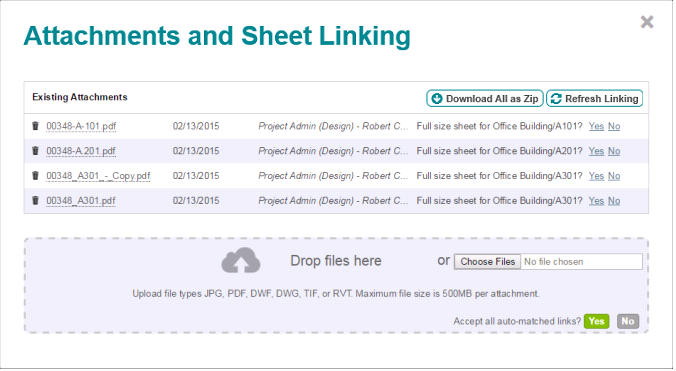
If the links are correct, select Yes next to Accept All Auto-Matched Links? If you need to change some links, select No and select Change next to the files to update as needed.
Save the links and issue the package again so it is visible to all users on the project.
