Add Custom Document Legal Text
1 minute
2 years ago
Add Custom Document Legal Text
Project Administrators may add/edit custom document legal text for each construction phase document type. This text is visible on issued packages and the printable page.
Perform the following steps to add custom document legal text.
To add custom document legal text
Select Administration > Module Configuration from the Construction Phase Documents module.
From the Module Configuration page, click the Edit Text link in the Legal Text column for the desired document type.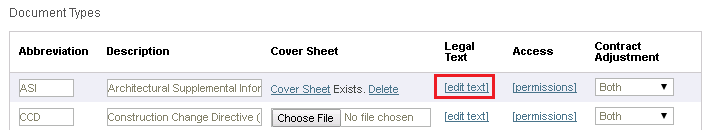
Insert the custom document text in the Add/Edit Legal Text popup window.
Click Update and Close.
Click Save Settings in the Document Types section.
If this page is blank, clear your help filter to view topic content.
