Edit User Role Display Names
Edit User Role Display Names
By default, a project comes with traditional user role names such as subcontractor, contractor, architect, owner, engineer, etc. Newforma ConstructEx allows for the user role display names to be customized.
You cannot change the functionality of the user role – only the display name can be changed.
You must be a Project Administrator to change user role display names.
To edit user role display names
Select the gear icon in the upper right corner of the interface, then select Project Team.
Select Edit User Role Display Names in the upper-right corner of the Project Team page.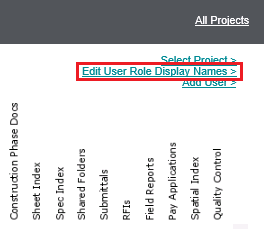
Modify the role display names as needed on the Edit User Role Display Names page.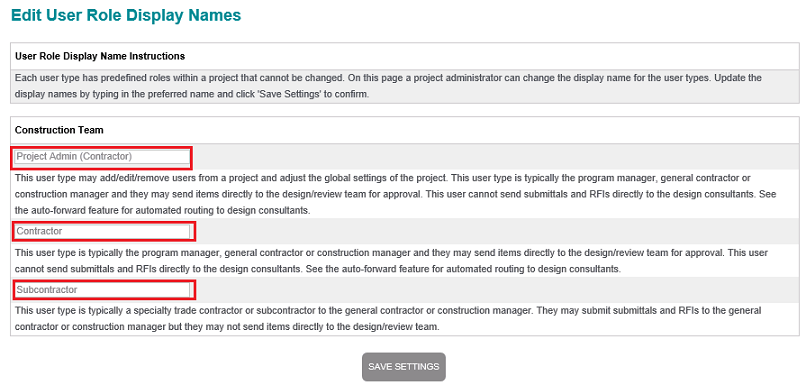
Click Save Settings at the bottom of any section where you made changes.
If this page is blank, clear your help filter to view topic content.
