Add a Meeting
1 minute
2 years ago
Add a Meeting
Perform the following steps to add a meeting to the project.
To add a meeting
Select Add Meeting in the Meeting Minutes module.
On the Meeting Minutes page, enter a meeting Title and select the Meeting Type and Meeting Date.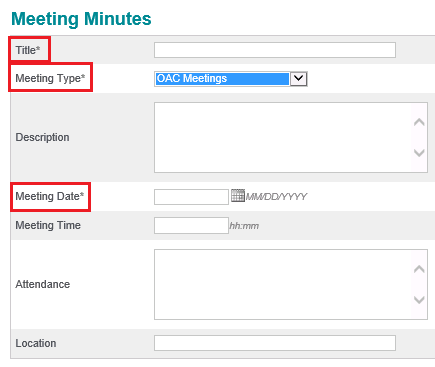
Upload attachments to the meeting as needed.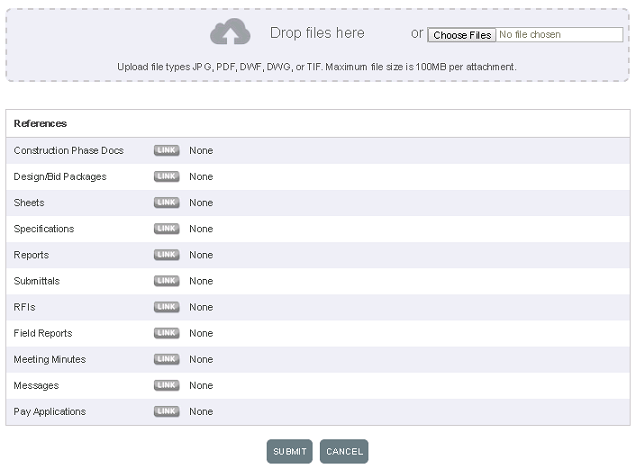
A maximum of 50 attachments can be uploaded to a meeting.
Cross reference the meeting to other items within the project as needed.
Select Submit to create the meeting.
