Add a Design/Bid Package
Add a Design/Bid Package
Who can add a design/bid package?
Design team leaders and contractors (construction team) can add and issue a design/bid package.
The construction team and design team cannot see each other’s draft packages.
Once a design/bid package is issued additional information cannot be added unless the package is reopened. A time-stamp is added to packages that have been reopened.
To add a design/bid package
If you are not already there, select Document Management > Design/Bid Packages to open the Design/Bid Packages module.
Click Add Package to add a new package.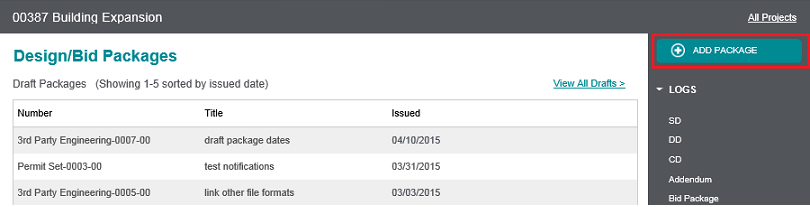
Select the Document Type from the dropdown list and click Continue.
On the Add a New Document page, shown below, enter a Title and Description.
If the issue date is not yet determined then a placeholder date can be inserted. Set the date to the date the package was actually issued, and not necessarily the current date.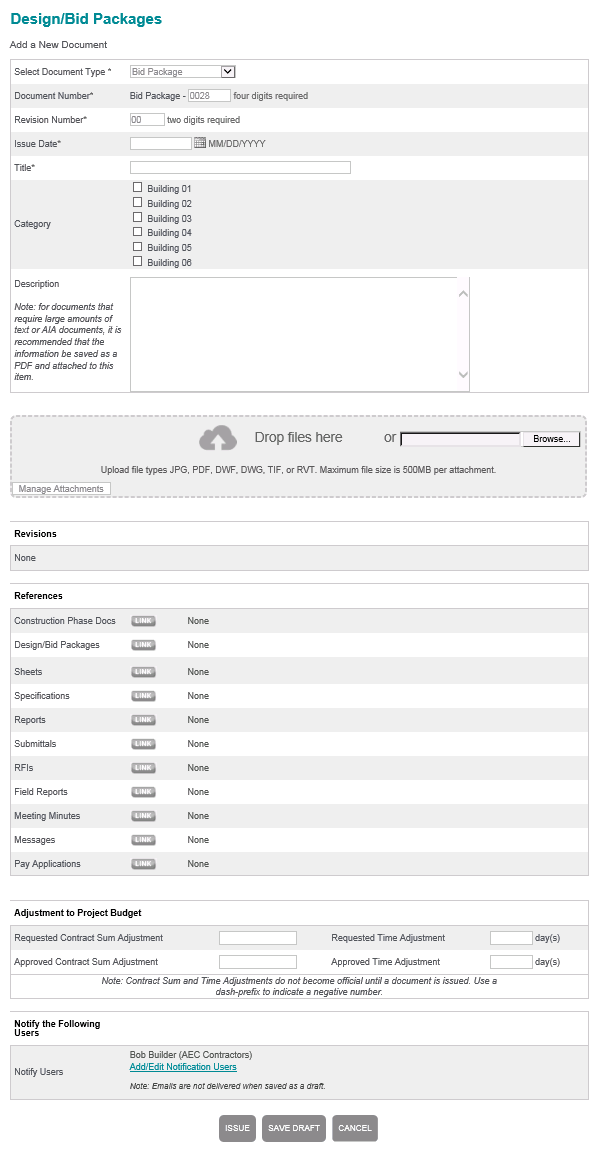
Upload attachments. If the package includes revised drawing sheets or spec sections, individual PDF files are highly recommended. Individual PDFs can be linked to the sheet or specification index.
Reference the package to the other items within the project using the References section. Visit the referencing section of the help for more information.
Save the package using one of the following options:
Issue removes all editing functions from the package. Issuing also makes the package available for all users to view on the project.
Save Draft maintains the editing functions in the package, but it is not official and not available to other teams’ users.
Click here to watch a video tutorial.
If this page is blank, clear your help filter to view topic content.
