Add a Cover Sheet to a Construction Phase Document Package
Add a Cover Sheet to a Construction Phase Document Package
Please visit the Support sectionof the Customer Community for assistance setting up the cover sheet. Once the cover sheet is created, you can configure construction phase document types with automated PDF cover sheets, removing the need to manually add a cover sheet.
You must be a Project Administrator to perform this task.
To configure automated PDF cover sheets
Select Administration > Module Configuration from the right navigation panel in the Construction Phase Documents module.
In the Document Types section, click Browse next to the Cover Sheet field for the desired document type.
In Chrome, Browse is replaced by Choose File.
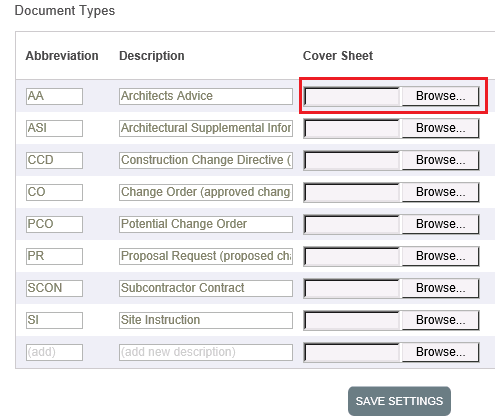
Select the PDF cover sheet and click Open to add it to the document type.
Select Save Settings to save your changes.
If this page is blank, clear your help filter to view topic content.
