Add a Comment to an Item’s Discussion Thread
1 minute
2 years ago
Add a Comment to an Item’s Discussion Thread
Discussion threads allow you to carry on a conversation about a particular item without affecting the item’s workflow.
The workflow for adding comments to a message is different. Click here for more information.
To add a comment to an item’s discussion thread
View the item that you want to add a comment to.
Scroll down the page and select Add Comment.
Enter the comment you want to add to the discussion thread in the Add Comment dialog box. Select any users you want to notify and click Add. Select a user role to notify all users with that role.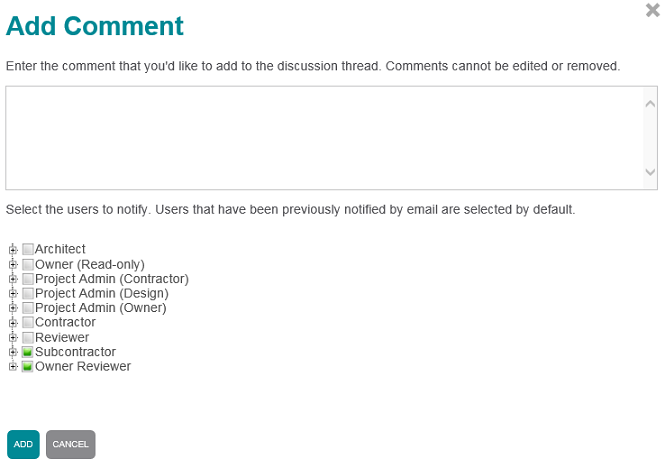
Comments cannot be edited or removed.
