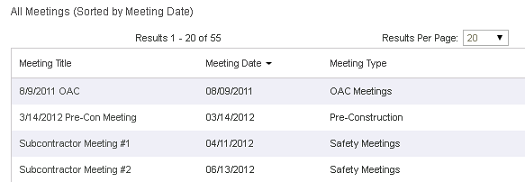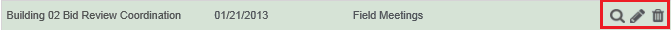Meeting Minutes Module
Meeting Minutes Module
Use this module to view and create meeting minutes for project meetings.
Main PanelThe main panel of the Meeting Minutes module displays logs of available meetings. When you first access the module, the All Meetings log appears. The following items appear in the main panel of the Meeting Minutes module: Log TableDisplays the title, date and type of all meetings that meet the log criteria. Click on a column header to sort by that value.
Print ResultsSelect Print Results to print the contents of the currently displayed log. When you roll over a meeting, a list of action icons appears to the right of the meeting, as shown here:
The icons that appear depend on your user role and whether or not you created the meeting. The following actions are available for meetings:
The Edit option is only available to the meeting author and Project Administrators.
The Delete option is only available to the meeting author and Project Administrators.
|
Navigation PanelThe following options are available in the navigation panel: Add Meeting Select to add a new meeting. MeetingsA list of available meeting logs. Select any of the logs listed in this section to view it in the main panel. View All Meetings Single list of all meetings. Logs by Meeting Type Each log displays all meetings of the selected type. A log is available for each defined meeting type. AdministrationThis option is available only to administrators. Module Configuration Opens the Module Configuration page, where Project Administrators can add meeting types.
|
To access this module
Select Project Communication > Meetings.