Notify Users of a Change to a Shared Folder
1 minute
2 years ago
Notify Users of a Change to a Shared Folder
You can notify project team members when a change is made to a shared folder or file.
You must have Upload permissions to a folder to send notifications.
Right click on the folder or a file and select Send Notification from the popup menu: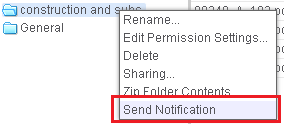
In the Add/Remove Users dialog box, select the user(s) you want to notify.
Only users with permissions to the folder appear in the dialog box.
Click Update and Close to send the notification.
