Set Project Time Zone
1 minute
2 years ago
Set Project Time Zone
Perform the following steps to set the project time zone.
You must be a Project Administrator to perform this task.
To set the project time zone
On the All Projects page, expand the project, then select the Project Info link.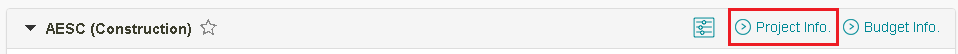
Scroll to the bottom of the View Project Information page and click Edit.
In the Project Information section of the Edit Project Information page, select the desired time zone from the Project Timezone drop-down list.
Scroll to the bottom of the page and click Save.
If this page is blank, clear your help filter to view topic content.
